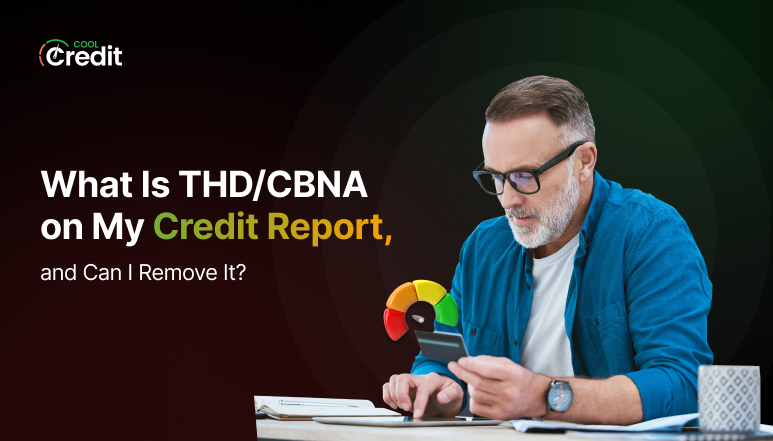
What Is THD/CBNA on My Credit Report, and Can I Remove It?
Quick Answer:
THD/CBNA stands for THD—The Home Depot / CBNA—Citibank North America. It is a “retail credit card” that you can apply for at Home Depot, issued via Citibank. Though a legitimate hard inquiry cannot be removed, if you’ve been added as an authorized user without consent, you can raise a dispute to remove THD/CBNA from your credit report.
THD/CBNA is The Home Depot/Citibank North America retail credit card. When you’ve applied for the Home Depot credit card, it leads to a hard inquiry that appears on your credit report. Although you cannot remove a legit hard inquiry, it usually falls off your credit report in two years. However, if you’ve been added as an authorized user without you knowing by someone else (close family, by mistake, or with fraudulent intent), then you can raise a dispute to get the THD/CBNA entry removed (if you didn’t consent).
In this blog, we’ll discuss ‘what does THD/CBNA on your credit report mean’ and ‘how to raise a dispute to remove it’ if it’s incorrectly there.
See What’s Holding You Back—We Help You Fix It
Start TodayWhy Is THD/CBNA on My Credit Report?
THD/CBNA refers to The Home Depot/Citibank North America. And it can be confusing if you see a charge related to THD/CBNA on your credit report, especially if you didn’t even apply for a retail credit card at the Home Depot.
THD/CBNA can appear on your credit report as a hard inquiry, which happens when you apply for a retail credit card at Home Depot yourself, and they do a hard credit check. It appears as a hard inquiry on your credit report. Or scenario 2, when you’ve been added as an authorized user by someone else. In this case, it may appear as a soft inquiry that doesn’t directly impact your score unless the primary user has bad credit. And lastly, scenario 3, when you may be at risk of fraud or identity theft.
Scenario 1: You Applied for a Home Depot Credit Card
You can apply for a Home Depot Consumer Credit Card, a Home Depot Commercial Revolving Charge Card, or a Home Depot Commercial Account. These are issued by CBNA (Citibank North America), which also performs a hard credit check to determine eligibility. When there is a hard inquiry, it can impact your credit scores temporarily. There’s no way to remove a legitimate credit check inquiry when requested by you.
Scenario 2: You Were Added as an Authorized User
You can also use a joint account with someone else for the Home Depot retail card. For this, you can be added as an authorized user and someone else as the primary user, or vice versa. It means that if the primary user or authorized user doesn’t pay off the balance, it not only impacts their credit but can also damage your credit rating. So, if you find yourself in such a situation where the primary user has bad credit and threatens your credit, you must take action to get it removed.
Scenario 3: You Didn’t Apply, But There’s a Suspicious THD/CBNA Charge on Your Credit Report
When THD CBNA appears on your credit report as a soft or hard inquiry that you didn’t apply for yourself, this can mean one of three things. It's either due to an error/mistake, unauthorized use of your credit information, or fraud/identity theft.
Can I Remove the THD CBNA on My Credit Report?
If you are added as an authorized user by mistake or by someone else without your consent, you can flag it and raise a dispute to get it removed.
You can apply to remove the THD/CBNA from your credit report in the following situations:
- Errors in Credit Report
If your name, address, or any personal information is incorrect, this may indicate an error. Perhaps someone with a similar name may have applied for THD/CBNA, and their information is appearing incorrectly on your credit report. Or maybe an older THD CBNA paid-off account is showing as overdue, the amount owed is incorrect, or it can be due to a data entry error. Whatever the error may be, you can dispute it with proof of your own.
- Unauthorized Use
If you didn’t apply for the card at Home Depot but someone else, such as a family member or relative, or someone you know with access to your credit information, applied with you as an authorized user without your knowledge or permission, you can dispute it.
- Fraud or Identity Theft
If you suspect the charge to be due to identity theft by someone, it is imperative to immediately raise a dispute and take legal action as needed. In fact, it is recommended that you get your credit frozen to prevent unauthorized access and safeguard your credit against any further harm.
How to Raise a Dispute to Remove THD/CBNA on My Credit Report?
Follow these steps for disputing THD/CBNA or other errors on your credit report:
- Analyze Your Credit Report
First, you need to determine exactly what information is incorrect. So, make sure to fetch your credit report from all 3 major credit bureaus (Equifax, Experian, and TransUnion). You can visit AnnualCreditReport.com or use the CoolCredit app. Its AI-powered analysis detects and notifies you regarding the negative items on your credit report, along with suggestions for what to do.
- Gather Evidence
If you are convinced that the THD/CBNA inquiry is there by mistake or unauthorized, you need to collect any proof or documents that support your claim. To successfully dispute the wrongful information, it's crucial to provide sufficient evidence to the credit bureaus.
- Send a Dispute Letter
You need to file a dispute with each of the credit bureaus that has the inaccurate information while following their specific instructions. It can be challenging, but you can use tools like the CoolCredit app’s ready-to-use dispute letters to ensure compliance. The app lets you generate and submit personalized dispute letters to each credit bureau without much hassle.
- Monitor Credit Reports
After filing a dispute, you need to follow up to ensure the error is corrected. So, make sure to regularly check your credit report to see whether the information has been modified or not. Additionally, regular credit monitoring helps you detect any inaccuracies or negative charges quickly so you can take the necessary steps to rectify the issue.
Not Sure Where to Begin?Let Our AI Guide You!
Get StartedHow to Remove an Incorrect THD/CBNA Credit Card Hard Inquiry on Your Credit Reports?
If your credit information has been misused, you should not take it lightly at all. You can take the following steps to remove the wrongful hard inquiry and safeguard your credit:
- File a Dispute
Report the Error to Credit Bureaus
Whether the THD/CBNA on your credit report is due to error, fraud, identity theft, or unauthorized use of your credit, you need to report it to the three major credit bureaus: TransUnion, Equifax, and Experian. For this, you can either visit their website and follow the instructions to raise a dispute online. Or you can use the CoolCredit app to instantly file a dispute with all 3 credit bureaus using its ready-to-use dispute letter templates.
- Stay Vigilant
Regularly Monitor Your Credit
Simply filing a dispute is not enough; it's also crucial to follow up and keep a close eye on your credit report. It's best to check your credit report regularly, i.e., every month or every other month. This way, you can detect any suspicious credit activity early on and take action at the right moment.
- Freeze Your Credit
You Can Strategically Unfreeze It When Needed
A credit freeze or security freeze is a powerful tactic to restrict access to your credit information. It's recommended to freeze your credit to keep your credit score secure and block unauthorized access. This way, scammers cannot open new accounts in your name unless you unfreeze your credit and authorize it yourself.
You can strategically unfreeze your credit when you plan to apply for new credit. You can temporarily unfreeze it and refreeze it to ensure credit security, safeguards against identity theft and fraud, and ensure you stay in full control of your credit.
Conclusion
If you find a suspicious entry under THD/CBNA on your credit report and you did not authorize it, it's natural to feel panicked. It can be a sign of unauthorized use, fraud, or even identity theft sometimes. That’s why you need to act fast so you can get it removed by raising a quick dispute with the credit bureau and providing the relevant proof.
By regularly checking your credit with apps like CoolCredit, you can keep accurate tabs on your credit report. Additionally, it's recommended to look into freezing your credit to prevent unauthorized use. This strategic move can help secure your credit scores, and you can unfreeze it whenever you plan to apply for a new credit line.
FAQs
Q: What Credit Card is THD CBNA?
A: THD/CBNA is a type of retail credit card you can apply for directly from Home Depot, and it’s issued through Citibank North America (CBNA).
Q: What is CBNA on My Credit Report?
A: CBNA is most commonly referred to as Citibank North America. However, other names for CBNA can also refer to the Credit Bureau of North America, Community Bank, N.A., or Comenity Bank. If it appears as THD/CBNA, then it refers to the Home Depot retail credit card issued by Citibank North America.
Q: What Happens If THD/CBNA Appears on My Credit Report But I Haven’t Applied?
A: If THD CBNA shows up on your credit report without you applying, it can potentially mean someone you know has added you as an authorized user. However, it can also appear in cases of fraud, identity theft, or unauthorized use by someone else. Hence, it's crucial to investigate and ascertain the origin. If you’ve been added by someone with bad credit, it can damage your credit, so in that case, you must act fast to remove it.
Q: How Do I Remove THD CBNA from My Credit Report?
A: For an unauthorized THD/CBNA hard query, you can consider sending a dispute letter to the credit bureau. For this, you can download a sample dispute letter online, or you can use the ready-to-use dispute letter templates on CoolCredit. It gives you a better chance at disputing a wrongful credit inquiry successfully.
Q: What Should I Do to Safeguard My Credit?
A: You should consider freezing your credit after you have successfully removed THD/CBNA from your credit report. This step prevents anyone from accessing your credit report without authorization. Hence, you stay in full control of your credit security.







